In the next software update can we please have the tick box option next to the slider bar to use native image resolutions. I know my output file will be GB I can accept that! I have tried the MKV Matroska output H264. It took 3 days to complete. 15 GB images changed to 19GB of timelapse. The final output was 30 frames of the same image for every second. Not exactly timelapse, except for the time spent making a useless file. UGH I am using 4K images. I could go into major detail but I am not certain if the developers of TimeLapse Tool developed this GUI of ffmpeg to this type of use. BTW I do like simplicity and GUI is not a bad word.
MP4 Output resolution
Hi,
the slider bar to use native image resolution
This option is only available for direct Image export with Pro license.
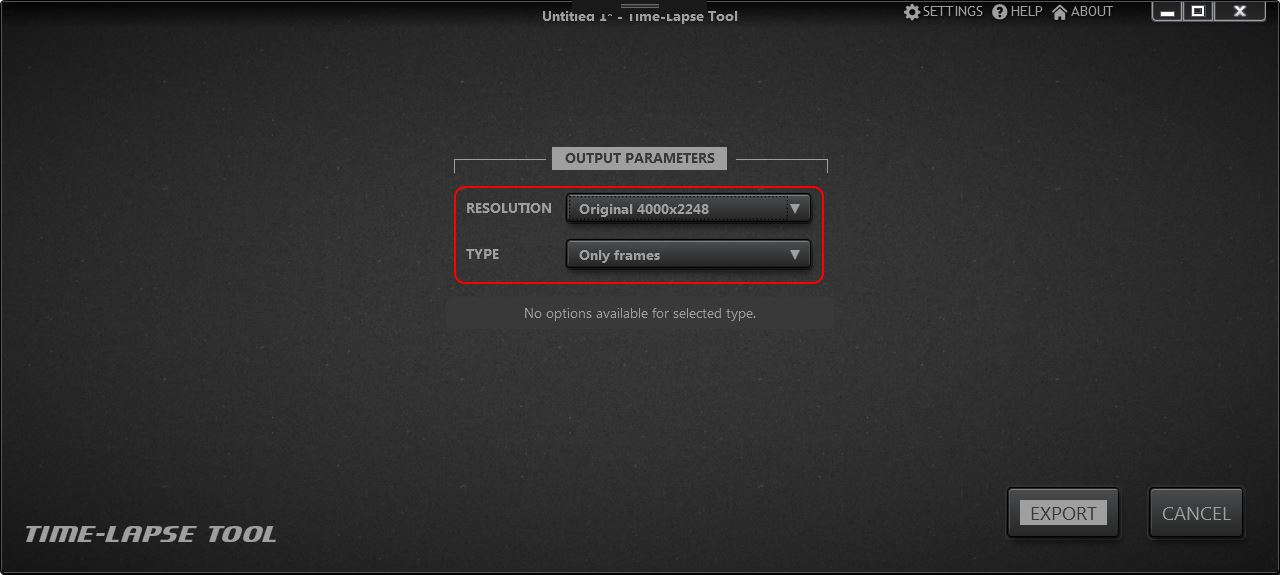
We are not going to add it to video export for 2 main reasons:
- Not all formats supports such big or custom resolutions. So it would look too complicated to explain this for end user in GUI. We want to keep the UI simple and clean.
- Displays have a limited capabilities to show big resolutions anyway. It will be much easier to increase available resolutions up to 8K.
15 GB images changed to 19GB of timelapse.
Export to H.264 with the best quality produces lossless compression of frames. So in most cases result file will be bigger then original jpeg files
The final output was 30 frames of the same image for every second. Not exactly timelapse, except for the time spent making a useless file.
Could you PM me a project file (with tlt extension) please?
Thank you!
Last edited 08 June 2018
Thank You for your answer. I no longer have that project, or the tlt file. I will try making another one shortly with a few hundred pictures ( same export resolution/format ) and I will see if I get the same results. I have version 2.3.4340. Is there an option to upgrade my licence to Pro?
Hi,
I've added screenshot to my answer to clarify.
Is there an option to upgrade my licence to Pro?
You already have the Pro license.
Thank You. I will try the only frames next time. You have renewed my hope :-)